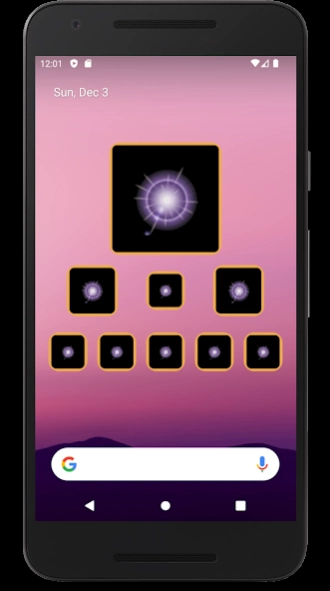Flash - Light Sensors 02.21.00
Free Version
Publisher Description
Flash - Light Sensors - A flashlight that works with the device's sensors
💰 THIS APP IS
▶ Free.
▶ No Ads.
🔓 COMMON PERMISSIONS
▶ android.permission.FLASHLIGHT: permission to turn the flash on and off.
▶ android.permission.VIBRATE: device vibration permission.
▶ android.permission.FOREGROUND_SERVICE: permission to launch a service as a notification.
▶ android.permission.POST_NOTIFICATIONS: permission to show notifications in Android 13.
🔐 SENSITIVE PERMISSIONS
▶ NONE.
💾 DOWNLOAD SIZE
▶ Less than 4 MB.
🖼 CURRENT FEATURES
▶ You can control the Flash of the device:
✸ Without sensor (by means of a simple button).
✸ With the light sensor (using natural or artificial ambient light, indoors or outdoors).
✸ With the accelerometer sensor (with shakes and movements)
✸ With the proximity sensor (with gestures and covering and uncovering the proximity sensor).
✸ With magnetic sensor.
▶ You can control the screen as a flashlight (in this mode the screen brightness is configurable a):
✸ Without sensor (by means of a simple button).
✸ With the light sensor (using natural or artificial ambient light, indoors or outdoors).
✸ With the accelerometer sensor (with jerks and movements).
✸ With the proximity sensor (with gestures and by covering and uncovering the proximity sensor).
▶ You can control the flash by using the service:
✸ With the light sensor (using natural or artificial ambient light, indoors or outdoors).
✸ With the accelerometer sensor (with jerks and movements).
📆 NEXT FEATURES
▶ Add other sensors to turn the flash on and off.
▶ Stereoscopic flashlight.
▶ Add stopwatch to keep the flashlight on for a certain time.
▶ Add a widget to launch the service quickly.
🌟 SERVICE
▶ Use the service to manage the flash with a sensor on your device such as the ambient light sensor, when the app is not in the foreground.
▶ Complete notification that informs the status.
▶ The service can be programmed to turn off after a certain time in hours and minutes.
📱 HARDWARE REQUIREMENTS
▶ Ambient light sensor: This sensor is usually installed on the front camera of the device. If your device does not have a front camera, it is very possible that you do not have this sensor. The measure of ambient light on Android devices is lux. Lux is the intensity of light in a space.
▶ Accelerometer sensor: this sensor is usually equipped in the vast majority of smartphone and tablet devices. The app tries to use the linear accelerometer sensor which gives the best results. If your device does not have this sensor, the app will automatically use the NON-linear accelerometer sensor, which is less accurate.
▶ Proximity sensor: this sensor is located on the front camera of the device. This type of sensor uses centimeters (cms) as distance to measure proximity, however most detect two states of NEAR and FAR, not being able to detect intermediate distances between 0 cm and, for example, 5 cm.
▶ Flash: the flash is equipped next to the rear camera. Despite having a rear camera, it is possible that your device does not have a flash, for example some tablets have a rear camera but do not have a flash.
▶ Magnetic Sensor: this sensor is found in more modern devices.
🔠 APP LANGUAGES
▶ 🇬🇧 English.
▶ 🇪🇸 Spanish.
🔗 WEB
▶ https://sites.google.com/view/soappspro-en/apps/
📹 VIDEOS
▶ https://www.youtube.com/watch?v=w9a7pGeL018
▶ https://www.youtube.com/watch?v=poiYFhk7NLM
🔏 PRIVACY POLICY
▶ https://sites.google.com/view/soappspro-en/apps/flash-light-sensor/privacy-policy-flash-light-sensor
About Flash - Light Sensors
Flash - Light Sensors is a free app for Android published in the System Maintenance list of apps, part of System Utilities.
The company that develops Flash - Light Sensors is SoAppsPro. The latest version released by its developer is 02.21.00.
To install Flash - Light Sensors on your Android device, just click the green Continue To App button above to start the installation process. The app is listed on our website since 2023-12-03 and was downloaded 6 times. We have already checked if the download link is safe, however for your own protection we recommend that you scan the downloaded app with your antivirus. Your antivirus may detect the Flash - Light Sensors as malware as malware if the download link to com.soappspro.flashlightsensor is broken.
How to install Flash - Light Sensors on your Android device:
- Click on the Continue To App button on our website. This will redirect you to Google Play.
- Once the Flash - Light Sensors is shown in the Google Play listing of your Android device, you can start its download and installation. Tap on the Install button located below the search bar and to the right of the app icon.
- A pop-up window with the permissions required by Flash - Light Sensors will be shown. Click on Accept to continue the process.
- Flash - Light Sensors will be downloaded onto your device, displaying a progress. Once the download completes, the installation will start and you'll get a notification after the installation is finished.